To have your customer to create the shuttle request themselves you need to sent the unique link to the customer via SMS
First you need to create new Appointment. If the Appointment is already created, open an Appointment and send separate SMS to customer with the links to create Pickup and the Drop off requests.
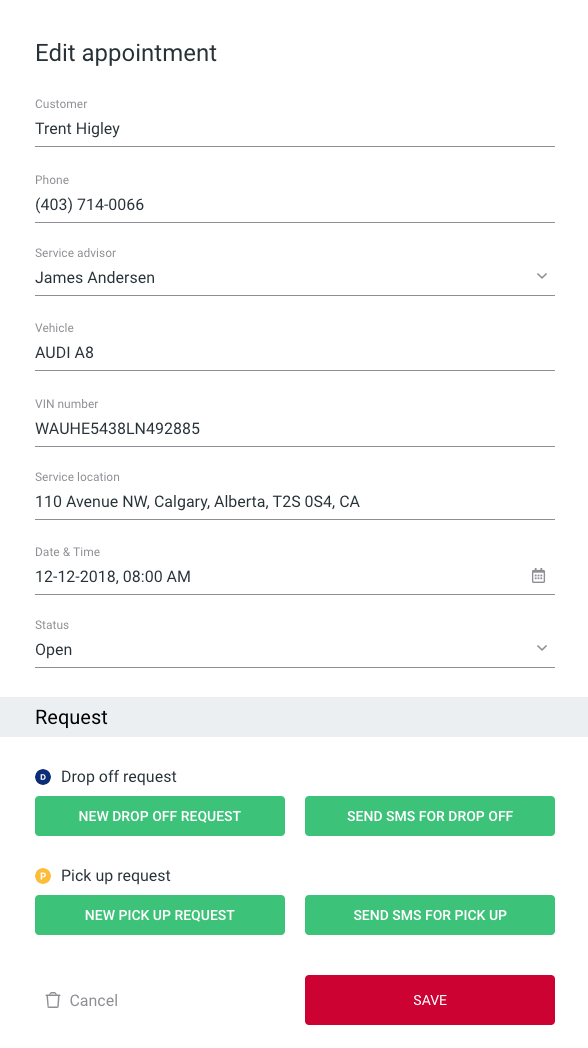
Simply press the SEND SMS FOR DROP OFF and SEND SMS FOR PICKUP
Customers will receive the following SMS from your dealership:
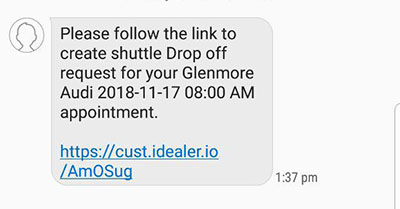 After the customer follows the unique link the following screen will appear
After the customer follows the unique link the following screen will appear
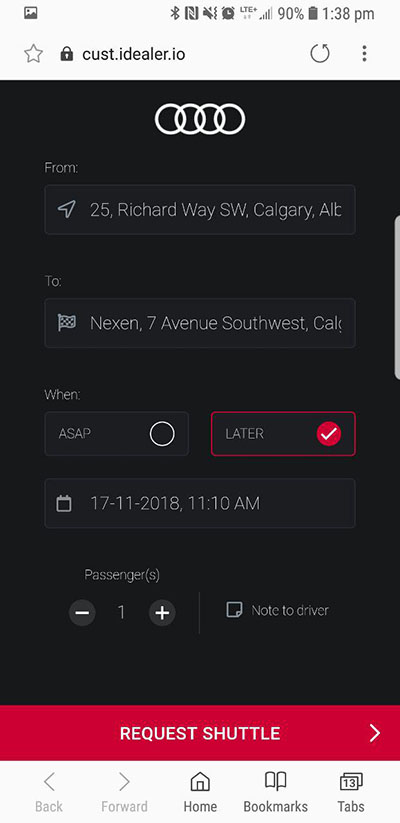 From this browser window the customer will be able to create the shuttle request based on time, location, and # of parties in the request. The customer can also send/delete important notes to the shuttle driver for the request. Once the customer enters and saves the request information the request will be created
From this browser window the customer will be able to create the shuttle request based on time, location, and # of parties in the request. The customer can also send/delete important notes to the shuttle driver for the request. Once the customer enters and saves the request information the request will be created

