Profile settings
All users of the shuttle management can identify you by your user profile. Changes such as the first name,last name, phone number, and the password of the user can be made.
This function can be selected on the bottom left of the screen, click on the avatar icon.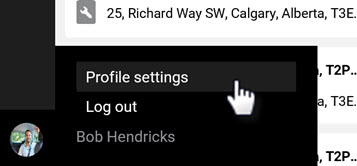 The user avatar can be changed within the edit profile function.
The user avatar can be changed within the edit profile function.
Changing dispatcher user information
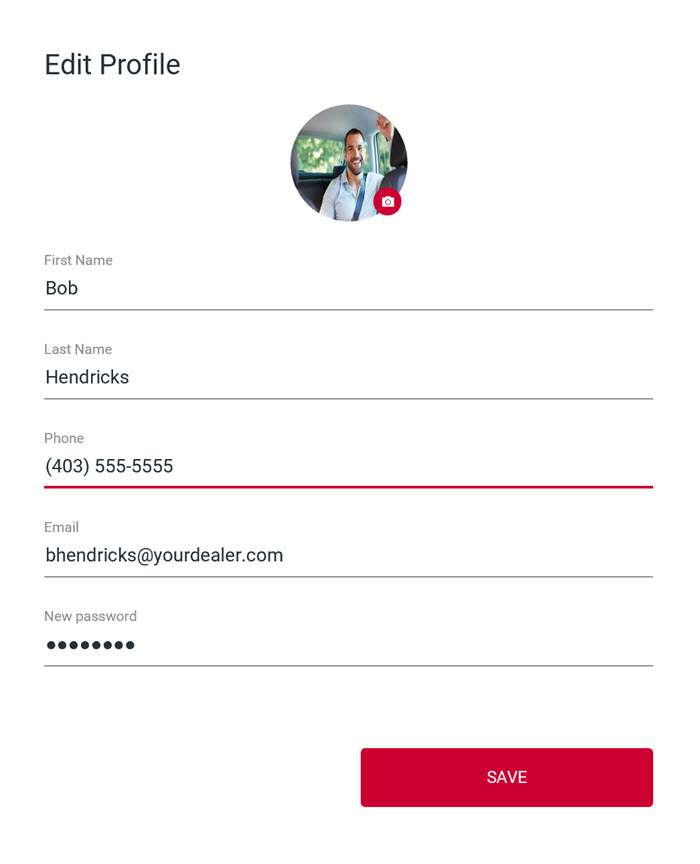 Change the desired user names, phone number, and password then click ‘save’
Change the desired user names, phone number, and password then click ‘save’
Changing user avatar
This avatar is displayed to the other system users including customers. Avatar must meet your company guidelines, uploaded avatars are not filtered for content.
![]() From the profile settings page click the picture icon on the avatar to change the picture.
From the profile settings page click the picture icon on the avatar to change the picture.
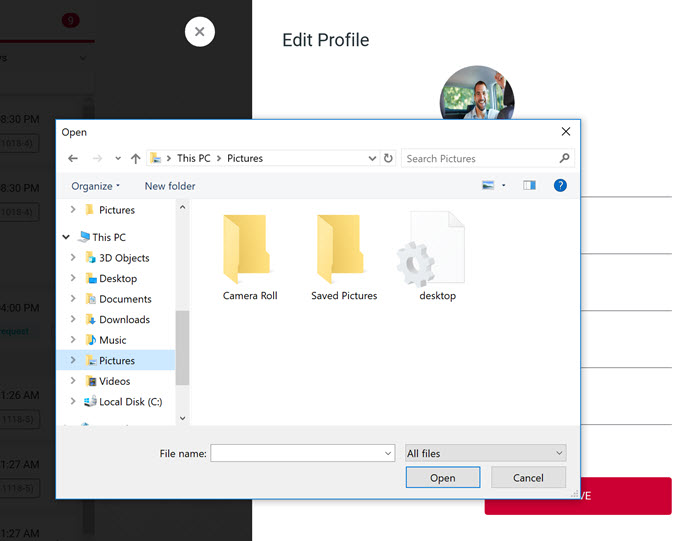 Avatar pictures will be displayed to customers and drivers, make sure the picture is centered and easily displayed.
Avatar pictures will be displayed to customers and drivers, make sure the picture is centered and easily displayed.
After picture has uploaded click ‘save’

